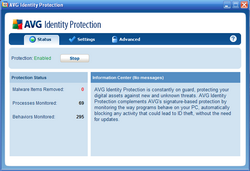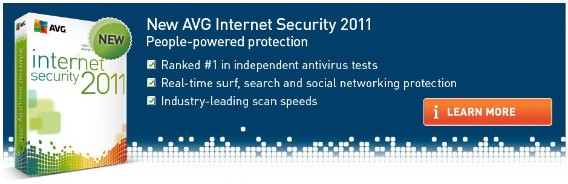AVG Internet Security 8.5 Review
An Affordable Security Suite with Low
System Impact

Summary: AVG
Internet Security 8.5 consistently performs above the average on all of its
protection againts malicious software. Its acceptable price, light-weight
on system resource, and combine with new IDP technology make it a
top contender. As a security package it’s definitely extraordinary.
What we like: complete
feature of malicious software protection and removal, well-positioned price,
low impact on system resources, and custom manual scan speed. As always, its
web filters are second to none and it’s new behavioral module give it an edge
against brand-new, never-before-seen threats.
What we don’t like: Poor
interface, the GUI should have been better. There's no fancy feature of
parental controls. Yahoo toolbar installation should not be mandatory. We would
like to see IDP integrated into the main console.
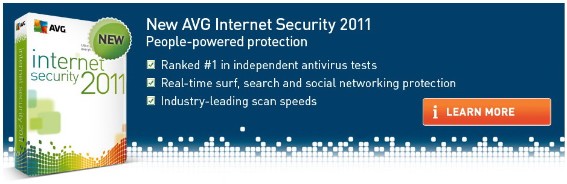
With
new variants of malicious software keep mutating and developing in a very rapid
rate, it is absolutely a must for you to equip yourself with a powerful
internet security software before you go online. Not to mention the identity theft scandals that resurfacing with strong impact this month like stolen customers IDs and other sensitive data from PlayStation Network that makes us wonder "can we really be safe over the internet"?
In reality, you will be more vulnerable to identity theft if you don't protect your computer with any security software or service. So it means that yes you still can protect yourself in certain degree from malicious software, ID theft, or other threats that lurk over the internet.
Fortunately for this purpose, AVG not only
offers a great classic protection for you with their AVG Anti-virus and
Anti-Spyware 8.5, but also expands it with new breakthrough technologies and
fit it all in one package in AVG Internet Security 8.5. Below are our reviews
on certain key points that should be looked for when finding the best antivirus
and internet security.
• Installation: Easy to download, install, and setup
The
installation of AVG Internet Security 8.5 is very easy and fast. The
installation package size is about 87MB. And you need 120MB of hard drive space
for installation. The setup is quick, AVG will guide you through to enhance the
settings of your internet security with some basic yet fundamental step-by-step
process in functions like asking on how often AVG should update itself,
permission to report compromised Web sites to AVG, and download updates. It is
a brisk.
• Operation: Easy-to-use, automated protection, low system resource
consumption
When we are talking about World Wide Web, we are talking about a never ending
change of environment where threats are on the move with significant
development all the time. So if your software can’t offer continuous protection
with rapid update to keep up with it, it’s not protection at all.
Real time protection means that the software will keep on running in the
background while you do your activities, just like a personal bodyguard. It
will alert you whenever any threats try to infect your machine, and furthermore
the software will give its best defense to eliminate it. Regarding its vigorous
activity in the background, it is very recommended to have antivirus and
internet security that has low impact on system resources because it will
continuously use it up.
 Surprisingly, with all the capabilities
offered by AVG Internet Security 8.5, this security software is very quiet when
taking system resource. Checked with task manager, AVG Internet Security 8.5
only takes around 100MB and another 100MB with its IDP console. But according
to AVG, each of them will take up around 256MB of physical memory space. Well
apparently that amount was reached when you run a full system scanning. And
regarding CPU resources, we tested this software on Intel Celeron 2GHz, and it
performs well without any noticeable hiccup. We can do our activity like
browsing internet with three web browsers, open email client, writing with
Microsoft Office 2007, playing music with Windows Media Player 11, open three
dictionaries, and sometimes momentarily open a heavy-weight application like
photo managers and digital encyclopedia while AVG Internet Security 8.5 kept
running in the background. Thus, this security suite has absolutely small
requirement for computer resource if we compare it with the other top notch
internet security software. Surprisingly, with all the capabilities
offered by AVG Internet Security 8.5, this security software is very quiet when
taking system resource. Checked with task manager, AVG Internet Security 8.5
only takes around 100MB and another 100MB with its IDP console. But according
to AVG, each of them will take up around 256MB of physical memory space. Well
apparently that amount was reached when you run a full system scanning. And
regarding CPU resources, we tested this software on Intel Celeron 2GHz, and it
performs well without any noticeable hiccup. We can do our activity like
browsing internet with three web browsers, open email client, writing with
Microsoft Office 2007, playing music with Windows Media Player 11, open three
dictionaries, and sometimes momentarily open a heavy-weight application like
photo managers and digital encyclopedia while AVG Internet Security 8.5 kept
running in the background. Thus, this security suite has absolutely small
requirement for computer resource if we compare it with the other top notch
internet security software.
• Two New Extra Features that are new Internet Security Suite
1. AVG Identity Protection
AVG Internet Security 8.5 brings a new behavioral analysis
technology in its Identity Protection module. It analyzes if all the programs
are operating the way they should. If it spots something suspicious that could
indicate an attempted ID theft attack, it shuts that activity down, preventing
any possible theft from happening. This inclusion is specifically focused on helping
to prevent thieves from stealing passwords, bank account details, credit card
numbers, and other digital valuables.
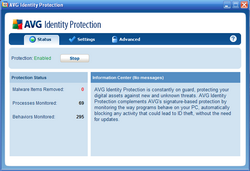 The IDP technology works by learning the behavior and characteristics of
malicious software and using that knowledge to create protection against it. It
means this technology can stand alone without “signature updates” to stay
updated. Signature update is a pattern file that an antivirus usually download
to update its database of malicious software so that it can recognize and clean
specific threats. But now with this technology, AVG Internet Security 8.5
almost eliminates this need. So now you have a program that is really learning
and improving its protection continuously, ensuring you are always protected
against new and unknown threat. Well it's sound very promising though it is
quite difficult to be proven in actual practices. Anyway, we are quite
interested in knowing how this technology developed in the future. The IDP technology works by learning the behavior and characteristics of
malicious software and using that knowledge to create protection against it. It
means this technology can stand alone without “signature updates” to stay
updated. Signature update is a pattern file that an antivirus usually download
to update its database of malicious software so that it can recognize and clean
specific threats. But now with this technology, AVG Internet Security 8.5
almost eliminates this need. So now you have a program that is really learning
and improving its protection continuously, ensuring you are always protected
against new and unknown threat. Well it's sound very promising though it is
quite difficult to be proven in actual practices. Anyway, we are quite
interested in knowing how this technology developed in the future.
AVG stated that behavioral analysis is a must for internet security software
because “tens of thousands of new virus samples arrive in security companies’
labs every day. It is simply not feasible for traditional signature-based
anti-virus to keep up with this level of activity from the bad guys." So
while it’s important for us to continue using anti-virus or other security
software to protect against the known viruses that are out there ‘in the wild’,
it’s also vital to have an additional protective layer against the unknown.
2.
AVG LinkScanner
AVG LinkScanner further enhances users’ protection against unknown online
threats by analyzing web pages in real time for hidden threats and exploits
such as drive-by downloads. Unlike other safe-surf products which rely on
historical data acquired by periodically scanning sites across the Internet
based on a variety of criteria, LinkScanner Active Safe-Surf bases its safety
ratings on real-time analysis of individual web pages, ensuring an accurate
assessment of a page’s current status.
We tested it by deliberately visiting five web sites that has known for its
security threats, and surprisingly AVG LinkScanner warns all five of them
before we even enter the page. But we decide to penetrate further into the
pages within the sites. And since then, on every link we follow, LinkScanner
always gives us a warning. Not only that, instantly AVG resident shield informs
us of dozens of pop-ups those websites try to open. We even try further to
download some file that is guaranteed can do nasty things to your system, but
instantly AVG intercept it. When downloading compressed file, it has the
opportunity to enter our system, but then again AVG intercepts it as soon as we
open it.
So imagine these multi layered protection. No matter how persistent you are on
confronting internest risk, AVG Internet Security 8.5 will watch over you.
• User Interface: Simple and easy to navigate but can be better visually
If there is one feature in AVG Internet Security 8.5 that falls short is that
its graphical user interface. It is not like it is the worse GUI we have seen
in an antivirus and internet security product. In fact it is quite fine. But it
is just that in the age where almost major applications offer clean and smooth
interface, vivid colors, simplified menus, plus interactive icons, AVG Internet
Security 8.5 looks pale in comparison. The window pane is also too crowded with
12 large icons. And although this interface is an improvement over the previous
design, we think AVG should go back to the design room.
|
|
Quick Tips
How to Find the Best Anti virus Solution?
Tips#1: Efficiency
It’s nice to see an antivirus product that has rigorous and
aggressive scanning method. But you might want to consider on the system
resource that it needs. It is not wise to let your system down while what you
are going to avoid is viruses taking control your system resource. What’s the
difference anyway?
|

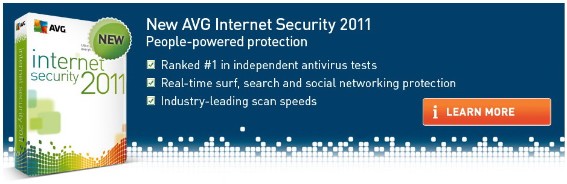
 Surprisingly, with all the capabilities
offered by AVG Internet Security 8.5, this security software is very quiet when
taking system resource. Checked with task manager, AVG Internet Security 8.5
only takes around 100MB and another 100MB with its IDP console. But according
to AVG, each of them will take up around 256MB of physical memory space. Well
apparently that amount was reached when you run a full system scanning. And
regarding CPU resources, we tested this software on Intel Celeron 2GHz, and it
performs well without any noticeable hiccup. We can do our activity like
browsing internet with three web browsers, open email client, writing with
Microsoft Office 2007, playing music with Windows Media Player 11, open three
dictionaries, and sometimes momentarily open a heavy-weight application like
photo managers and digital encyclopedia while AVG Internet Security 8.5 kept
running in the background. Thus, this security suite has absolutely small
requirement for computer resource if we compare it with the other top notch
internet security software.
Surprisingly, with all the capabilities
offered by AVG Internet Security 8.5, this security software is very quiet when
taking system resource. Checked with task manager, AVG Internet Security 8.5
only takes around 100MB and another 100MB with its IDP console. But according
to AVG, each of them will take up around 256MB of physical memory space. Well
apparently that amount was reached when you run a full system scanning. And
regarding CPU resources, we tested this software on Intel Celeron 2GHz, and it
performs well without any noticeable hiccup. We can do our activity like
browsing internet with three web browsers, open email client, writing with
Microsoft Office 2007, playing music with Windows Media Player 11, open three
dictionaries, and sometimes momentarily open a heavy-weight application like
photo managers and digital encyclopedia while AVG Internet Security 8.5 kept
running in the background. Thus, this security suite has absolutely small
requirement for computer resource if we compare it with the other top notch
internet security software.