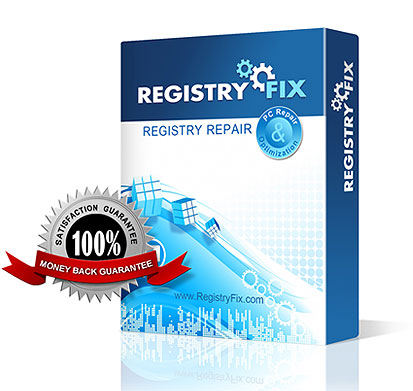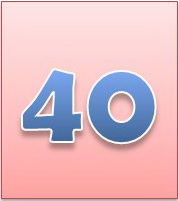Registry Fix from RegistryFix.com is one of the favorite registry cleaners among the internet marketers. But does this translate Registry Fix to a good registry cleaner? It is very questionable. Because in the internet marketing world, how much support a publisher gets is not related with how good their product really is. It is more related how much commission they give to the marketers. As a consumer, you definitely don’t want to be trapped in the middle of that demonic transaction. But, how about Registry Fix? Does it fall the same way as other mediocre registry cleaners?
I started my testing process by downloading it. The process was very easy as the installation file itself was only 1.2 Megabytes in size and only needed less than 10 megabytes of hard drive space after installation. Honestly, I am always quite critical with the quality of any program this small. Beside, even free registry cleaners like CCleaner has larger file size than this one.
Continue to the interface, Registry Fix’ menu screen offers a very simple navigation that is both uninspiring and bland. You will be welcomed with big scanning button in the main menu area that supposedly makes you conduct an instant registry cleaning easily. But unfortunately, if you download Registry Fix trial version, it does not allow you to do any repairing and optimizing activity after scanning. This will definitely leave you wanting even more especially after it shows you an alarmingly large number of errors in your registry and informs how critical the condition is. But in my experience, what are informed as errors are not necessarily actual errors. They can be false positives which mean there is nothing wrong there. And this is where a registry cleaner software integrity is tested. So be careful.
At the time I scanned my system, Registry Fix found 1,240 problems. I compared the result with the top registry optimization software and found very different results. TuneUp Utilities only spotted 119 problems, Ashampoo Winoptimizer found 126 registry-related problems, and Iolo System Mechanic found 139 problems. All consistently inform that there are only less than 150 registry problems. Could these well known, long running registry software miss what Registry Fix found? You should suspect there are so many false positives. Regarding this matter, I recommend you to prioritize registry cleaners with fully functional features in their trial versions. This way, you can prove that what they claim as errors can be cleaned and optimized safely and not just false positives before you buy. You should know for sure how the algorithm inside those programs work. Unfortunately, Registry Fix does not provide you this.
Frankly, in real time performance test result, I also did not find any noticeable performance enhancement after cleaning. Comparing my Windows startup process, I still found it loaded in 1 minute and 18 seconds. I also did not notice the impact to opening-application processes in general application like Ms Office 2007, Windows Media Player, or Encarta Encyclopedia. All applications still need the same exact time as before. Thus, there is no performance boost that is successfully given by Registry Fix. This has come to no surprise as Registry Fix optimization method only focus in one small aspect: registry cleaning. The truth is there are so many aspects that prevent your system running in its peak performance.
This lack of ability is also apparent in the feature-richness aspect. Registry Fix only offers 5 kinds of function: Registry scanning and repairer feature, browser add-ons and toolbar remover, startup items program manager, add/remove program, and Startup function. It seems a lot. But if you think again, much of its features are already integrated well inside your Windows like add/remove programs and startup manager. So it cheaply copies and throws in the same exact functions without adding more value. It is a no brainer really.
This lack of optimization features is a shame because if your intention of buying a registry cleaner is to speed up your PC, you are wrong to pick up Registry Fix. Thus, if PC optimization is what drives you through this whole process of registry cleaner hunting, you should consider the package with more additional and original features that different than those which are already available inside your Windows.
As a summary, Registry Fix is so ineffectual as a software let alone being a fixer for you Windows problems. In fact, there are so many things in it that need to be fixed. First of all, the $37 price tag for 1 license should be fixed. Advanced System Optimizer and Iolo System Mechanic with far better additional tools like antivirus and antispyware are even cheaper. Second of all, its scanning and repairing engine algorithm is very aggressive at picking up errors and easily raises the alarm for false positives. Third of all, Registry Fix is not equipped with adequate features to really optimize your system. Fourth of all, the presentation of its visual interface dreadfully needs a makeover. The worse of all, Registry Fix does not provide us with any help file documentation. And these five flaws sum up how poor Registry Fix as a system optimizer really is.